Multi-Day Events with Parker’s Choice
Multi-Day Events with Parker’s Choice makes it easy to manage parking for events that span more than one day.
Instead of clunky workarounds using separate events links or Registration Settings, this feature empowers teams to simplify the guest experience, reduce administrative overhead, and improve data quality.
It’s perfect for sports seasons, summer camps, and multi-session conferences.
Why This Matters
Previously, if your event spanned across scattered dates you had to:
- Create multiple Event links
- Use a blanket date range that produces inaccurate reporting
- Or hack together a solution using Registration Settings
Multi-Day Events with Parker’s Choice solves all of that — giving parking administrators a clean, centralized way to define exact registration windows for guests to choose from!
- One link, many choices – Guests register through a single event link. No more juggling multiple registration links!
- Flexible setup – Create multiple date/time options, each with its own price and fixed location(s).
- Accurate reporting – Track which option each parker selected.
How It Works
For Parking Administrators
When creating a multi-day event, administrators can:
- Add multiple date/time options (e.g. Day 1, Day 2, Day 3).
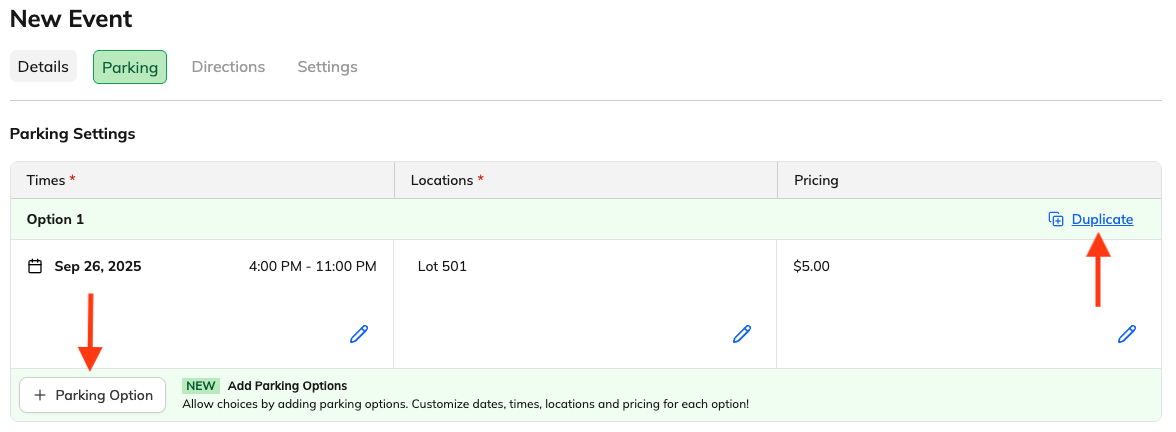
- Give each option a parker-facing name.
- Set a unique price per option.
- Assign one or more fixed locations per option.
- Configure Max Parker Limits:
- A maximum number of parkers for the entire event.
- A maximum number of parkers for each option.

For Parkers
- Guests click the event link.
- They see a list of available options with date/time, price, and location.
- They select the one that works best.
- They register and pay (if required).

If more than one option is available, parkers will see an Add Another Option button on their confirmation page. This allows them to register for another option after completing their first checkout, if needed. Each registration is completed separately.
The Multi-Select Checkout is coming soon!

How to create a Multi-Day Event with Parker's Choice
Reporting
Event reports now show which option each parker selected.
- In the dashboard – You’ll see a breakdown of each event option, including number of registrations, max parkers, and total revenue for that option.

- In CSV exports – Each line item reflects a parker’s chosen option, with multiple options tied to the same confirmation number. If an option includes multiple dates or times, the invoice total shown applies to the full option, not to each individual date/time slot. For the most accurate reporting on invoice totals, use Event or Revenue Reporting in the Dashboard.

FAQs
Can parkers register for more than one option at once?
Not yet. Today, they need to register separately for each option. Multi-select checkout is on our roadmap.
Can I control when each option becomes available?
Currently, all options appear once published. Availability windows are coming next.
Can I set directions for each option?
Not yet. Directions apply to the event as a whole.
Can I limit parkers by day or location?
Yes, you can set Max Parker Limits per option. Location-level limits are coming soon.
What could I use this for?
- Sports tournaments — Different game days, one simple registration flow.
- Conferences — Some guests attend one day, others attend multiple.
- Multi-day festivals or camps — Simplify setup while keeping reporting clean.
What’s Next
We’re continuing to improve Multi-Day Events. Upcoming enhancements include:
- Availability windows – Control when each option is available for registration. For example, you could open ticket sales for a game on a specific date and have it automatically close once the event passes.
- Multi-location choice – Parkers will be able to pick their lot from a list of available locations.
- Smarter Max Parker Limits – Options will disappear automatically when full.
- Multi-select checkout – Parkers will be able to register for multiple options in one flow.
Was this article helpful?
That’s Great!
Thank you for your feedback
Sorry! We couldn't be helpful
Thank you for your feedback
Feedback sent
We appreciate your effort and will try to fix the article